
Press 1 on your keyboard and you will get options to Check.
 When launched successfully, you will see a GUI.
When launched successfully, you will see a GUI. 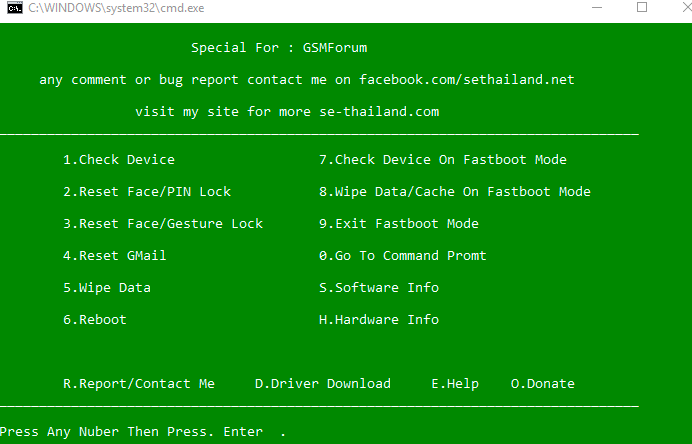
Install the program on your computer and launch it.Now open the extracted folder and double click on Android Multi tools v1.0.2b.The file you have downloaded is in zip format, right-click and extract the zip file.Once connected, make sure you follow each step in chronological order. In order to use this software, you will have to connect your android device with a USB cable.

This is the direct download link for the program.
To download the program setup, Click on the button below. How to download and use Android Multi Tools? You can also bypass Google account verification. Reset passwords using this Android bypass tool. You can also check the device status and system performance. Update your device’s drivers using this tool. The tool is free of cost and hidden charges. You can reset your device in a few clicks using android multi tools. Ability to wipe out the data of device without flashing a custom recovery. Here is the list of features that comes with Android multi tools. The android multi tool is packed with a bunch of useful features that are quite useful for every android device user. The latest version of the utility is v1.02b, there are a lot of advantages and features of android multi tool which we will be discussing in the next section. Like, FRP Bypass Apk which we use to bypass FRP Lock, this tool can be used to remove any lock of Android smartphoneĭownloading Android multi tool gives you an option to remove or bypass pattern lock, pin lock, and Google account without any root requirements. Due to this, the phone can get locked which is something no one would appreciate. At times, an android user might forget his pattern, pin or Google account login details. How to download and use Android Multi Tools?Īndroid multi tool is a utility specially made for android devices.



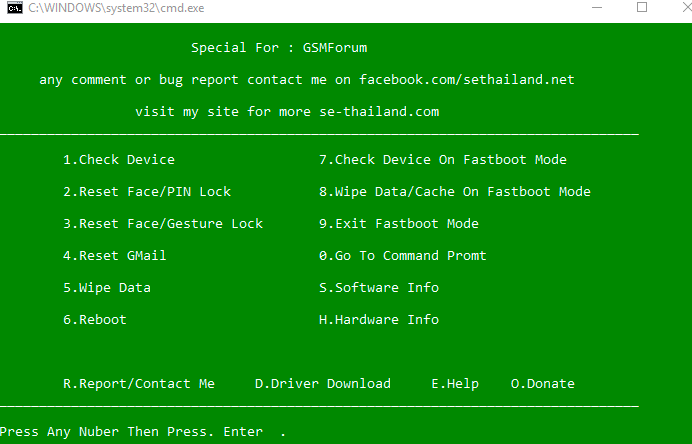



 0 kommentar(er)
0 kommentar(er)
